ShopDreamUp AI ArtDreamUp
Deviation Actions
Description
EDIT: TIP for Photoshop Elements users!
The brush flow option in Elements is not present in the visible brush options; instead you must use the following keyboard shortcut: SHIFT+ numbers 1-0 (on the numbers above the actual letter keys) 1 is 10% flow, and 0 is 100% flow, etc.
Next Brush in the Series: Cloud Brush
Just wanted to share the magical brush I used to make the fur in my piece "Shadow of the Day" [link] .. 'cause it's so darn easy to use!
This isn't really a tutorial; it's mainly just pointing out an awesome brush and what it can do. That's why the 'instructions' are really short and not really helpful xD buuut YEH if anyone finds this thing useful in any way, let me know...

The brush flow option in Elements is not present in the visible brush options; instead you must use the following keyboard shortcut: SHIFT+ numbers 1-0 (on the numbers above the actual letter keys) 1 is 10% flow, and 0 is 100% flow, etc.
Next Brush in the Series: Cloud Brush
Just wanted to share the magical brush I used to make the fur in my piece "Shadow of the Day" [link] .. 'cause it's so darn easy to use!
This isn't really a tutorial; it's mainly just pointing out an awesome brush and what it can do. That's why the 'instructions' are really short and not really helpful xD buuut YEH if anyone finds this thing useful in any way, let me know...
Image size
400x1200px 189.63 KB
© 2009 - 2024 Radioactive-Insanity
Comments28
Join the community to add your comment. Already a deviant? Log In
It looks great, I'm definatelly going to try this out!
Thank you for sharing, I will post you the results if you'd like 
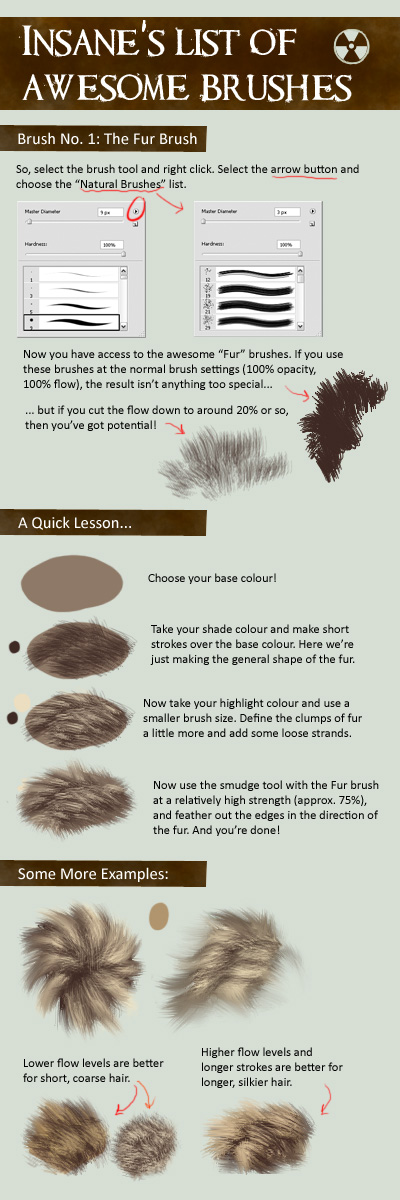





























![- How To Shade Fur [Tutorial] -](https://images-wixmp-ed30a86b8c4ca887773594c2.wixmp.com/f/66bbec77-ffef-4353-aade-4c0a3600c5ff/dca398e-f63a441d-1d62-4c1d-aa0a-03aef1fae7aa.png/v1/crop/w_184)





